.container {
justify-content: flex-start | flex-end | center | space-between | space-around | space-evenly | start | end | left | right ... + safe | unsafe;
}
Topic 1: the relationship betwwen justify-content and align-items:
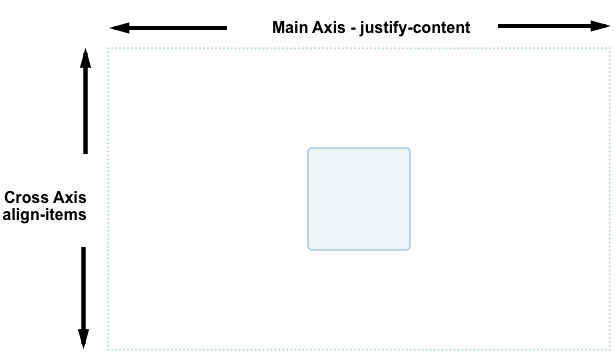
Example:
<!DOCTYPE html>
<html>
<head>
<title>Parcel Sandbox</title>
<meta charset="UTF-8" />
</head>
<body>
<div class="box">
<div></div>
</div>
<style>
.box {
display: flex;
align-items: center;
justify-content: center;
width: 100vw;
height: 100vh;
background: blue;
}
.box div {
width: 100px;
height: 100px;
background: red;
}
</style>
</body>
</html>